EC-Lab: Fuel cell monitoring software
With an easy-to-use interface, this software enables control of the fuel gas supply and of the electronic load on separate tabs.
Gases and water levels are monitored and controlled in the software on a specific “Cell & Gas” window while electrochemical techniques are set in separate “Load” tab. A specific “Water” button is added on the main FC-Lab window to manage water supply. The FC-Lab software function ensures water regulation at a constant level.
FC-Lab is advanced software which includes a wide range of unique features and advanced functionality whilst remaining extremely user-friendly. On the load tab, linked technique experiments with 100 sequences can be created quickly. Using the selector on the left side of the screen, the user can switch quickly from one technique to the other. When the experiment is launched, the instrument is also a complete autonomous station thanks to its operating system.
Parameters can be easily modified as you go, so you can build your experiment as you work, avoiding the need to pre-plan. The software has been designed to ensure data are continuously downloaded from the instrument to the computer. If the computer suffers a disconnection with the instrument, data continues to be collected to the onboard buffers (they can hold 50,000 data points). Data is then forwarded when the connection is re-established. This means that should an unexpected power outage occur, your data will remain secure.
FC-Lab file format is compatible with EC-Lab® software offering the possibility to analyze data with the powerful tools of EC-Lab® software. (linear fit, integral, EIS data fitting etc.).
Safety features
Security protocols have been built-in to both FCT testers and FC Lab software to ensure that users remain safe at all times. An automatic shutdown with a switch to N2 purge is carried out by the instrument in case of under-voltage, over current, over temperature, or loss of pressure. An external alarm can be connected and an emergency stop button is available on the front panel. Software securities can be configured for each controlled variable (flow, temperature, pressure, water and load) for both anodes and cathodes.
Techniques
Gas control and display
- Temperatures, Pressures, Flows
- Water level control
- Independent for each cell and each gas
Facilities
- Current Density Display
- On the fly Parameter change
- Multi Variable Graphic
- Display
Load control
- Galvanostatic/Galvanodynamic
- Potentiostatic/Potentiodynamic
- Power/Resistance
Techniques
- Open Circuit Voltage
- Voltage Pulse/Current Pulse
- Voltage Scan/Current Scan
- Potentio EIS /Galvano EIS
- Constant Load Discharge
- Constant Power Discharge
- Loop