BioLogic BIOKINE (Stopped-flow)
BIO-KINE is user-friendly software that controls the stopped-flow device, the detection device as well as following acquisition, and analyzing data.
Single mixing applications
Two levels of operation are provided for mixer control. The first level is designed for rapid and easy experiment design. The user sets the mixing ratio, the size of the cuvette and the volume of samples. Colour-coded windows display calculated values and alert the user to out of range conditions. The estimated dead time is automatically displayed, and a pretrigger is also available to be sure the stationary state is reached accurately. This interface is ideal for routine mixing designs, occasional users, or students.

Multi-mixing applications
The classic interface allows sophisticated and unrestricted instrument programming. This is ideal for multi-step sequences such as double jump experiments. It can also be used to include a pre-washing phase and for coupling with external devices, (synchrotron lines for example). In a double mixing application, samples 1 and 2 are mixed in phase 1 before incubation in phase 2. Then it is mixed with a third reactant in phase 3, and the second kinetics is followed optically. Estimated dead time and ageing time are automatically calculated by the software. This mode is also suitable for chemical quench, freeze quench, and optical quench modes. In these applications, the ageing time is also automatically calculated according to user’s parameters.

Automatic variation of ageing times
This protocol was designed to automate double jump experiments, such as folding/unfolding experiments. Samples A and B are mixed and then aged for a user-defined time. The user defines the mixing ratios for the 3 reactants, then enters the ageing times he wants to reach. Bio-Kine automatically calculates the optimum sequence according to the user parameters, (cuvette, mixer, flow rate), and displays the corresponding dead time. Each ageing step can be repeated for averaging. This mode is also available for external detectors.

Automatic concentration dependence studies
This protocol studies the reaction A+B by varying the concentration of A at each shot while keeping B constant. The first mixer is used to set the concentration of A by mixing A with buffer. Then A is mixed with B in the second mixer and the reaction is followed optically. The dead time is identical for all concentration steps. The user enters the mixing ratio between A and B at each mixing step, and the final concentration of A required. Bio-Kine automatically calculates the optimum volume to push from each syringe.
Mixing ratios can be varied from 1:1 to 1:20 using the same configuration. Each concentration step can be repeated for averaging, and concentrations at each step are automatically saved with data to facilitate data analysis. This mode is also available when using an external detector. The method is ideal for rapidly collecting data for Chevron plots.

Bio-Kine for data acquisition and analysis
Acquisition and analysis of signals produced by our optical systems are carried out using the Bio-Kine software. Bio-Kine has been designed to complement our SFM instruments and drive the Bio-Logic spectrometers in the addition to our mixing devices. Bio-Kine operates under the latest version of Windows. It uses an A/D board from National Instruments, probably the best industrial standard in data acquisition systems. Up to four data channels of 16000 points, each can be acquired and displayed simultaneously. Sampling rates from 10 µs/point (20kHz) to 100 s/point (0.1 Hz) can be used with single and multi-times bases so Bio-Kine is the ideal software suite for all kinetics and steady-state applications

Downloads
Upgrade your Bio-Kine software
Bio-Kine version history
Note:
– If you have some problems with software download (especially with IE browser), please download (save) the software first, then open it and launch it directly from the download folder.
– This version requires Windows2000, WindowsXP, Windows Vista , Windows 7 (32 or 64 bits), Windows 8 (32 or 64 bits) or Window 10 (32 or 64 bits) and the NI-DAQmx drivers supplied with either the PCI-6052E or the PCI-6221 or PCIe-6321 from NI.
If you are using a computer with Windows95, Windows98, WindowsME, WindowsNT and a PCI-6052E acquisition board, please download Bio-Kine V4.44 (6354.97 KB).
Compatibilities
| A/D board | OS | Driver |
| NI PCI-6221 | Vista, 7, 7 64 bits | NI DAQmx Version 9.1.1 and higher |
| Windows 2000, XP | NI DAQmx Version 8.0 and higher | |
| NI PCI-6052E | Vista, 7, 7 64 bits | NI DAQmx Version 9.1.1 and higher |
| Windows 2000, XP | NI DAQmx Version 8.0 and higher | |
| Win95, 98, ME | NI DAQ traditional up to Bio-Kine32 V4.44 | |
| DT-2801(A) | Win95, 98, ME | DT-OPEN Layer Driver |
MPS-70 firmware
MPS-70 is driven by Bio-Kine32 software. MPS-70 uses USB communication and require up to date firmware to operate properly. Download the firmware v 1.6.
Firmware v 1.6 is embedded with MPS-70 leaving factory from April 2015